5 Tools for Creating Awesome SEO Reports
Do you spend hours hacking around Microsoft Excel every month to create a compelling SEO report for your clients, knowing that they are probably not going to get read or even opened?
In my post below I have provided five tools that can help improve your SEO reports, taking them from being the standard Excel spreadsheet to a report that can be given to anybody at any level within your client's organisation.
ShufflePoint
Price: Offers three different pricing plans – 30 day trial available.

Shufflepoint is a web-based application that integrates directly into Google Analytics to provide reports straight into Microsoft Powerpoint, Excel or bespoke gadgets.
Since using Shufflepoint to create SEO reports, things have become so much simpler. By connecting directly to Google Analytics I am able to create reports based on the templates supplied by Shufflepoint, or I can create customised templates with the support of their technical team.
Using the drag and drop query tool I can quickly import all the relevant data from Google Analytics directly to either Powerpoint or Excel in a visually pleasing format. Once the data has been imported I work through the document adding commentary to each slide to provide the user with some text analysis alongside the graphical representation.
Although Shufflepoint's main feature is to integrate into Google Analytics, they are continuously growing, by supporting other data driven-platforms including:
- Google AdWords
- ZoomRank
- KeywordEnvy
- Constant Contact
Another cool thing when using Shufflepoint is the auto refresh and delivery function that is installed with the application. Most of the reports generated have the same top level metrics, and this means that each month I am copying and pasting the same charts and graphs. With the auto refresh and delivery feature the reports are automatically updated, leaving me only having to analyse the data downloaded and write detailed commentary to accompany the graphs created.
Creating SEO reports previously took a lot of time, but since I have been using Shufflepoint my reporting time has been reduced, allowing us to concentrate more on the actual work.
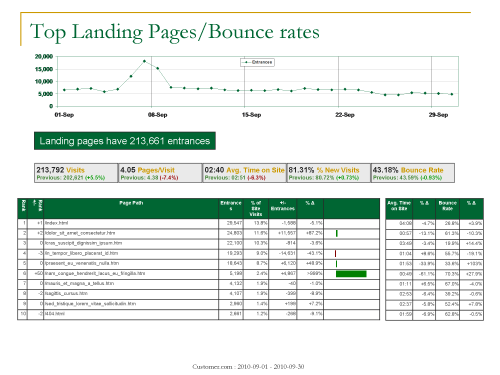
Analytics Canvas
Price: Starts at $49 a month + free trial
Analytics Canvas allows you to bring multiple Google Analytics accounts, profiles and campaigns together all under one dashboard.
One of the most frustrating things I find when generating reports for large clients is the tooing and froing from analytics accounts and profiles. Large websites tend to have multiple analytics accounts for different areas of their website but want reporting based on the entire website.
Analytics Canvas allows us to import Google Analytics data in from multiple accounts to a single dashboard to analyse a combined data set, as well as individual profiles. By using the Analytics Canvas data blocks to combine, filter and drill down into the data gathered, you are able to carry out a more thorough analysis.
Once you have created multiple dashboards and utilised the data blocks to their full potential you can export all the data to Excel to create visual representations of the data in the way of graphs and charts.
I have used Analytics Canvas for generating large data sets to analyse and find trends across multiple websites that you might not otherwise be able to see. Using the full power of Analytics Canvas has allowed me to find and provide information to clients that might not necessarily have been identified previously.
The reports generated have saved a large amount of time, but most of all have allowed us to improve our reporting to our clients.
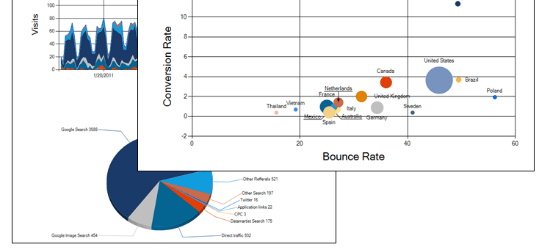
Workbooks CRM
Price: Free
Workbooks is a web-based CRM system which, as well as its obvious customer management uses, has some great SEO and PPC applications.
Traditional reporting tools can only show you a limited part of the buying cycle; you get as far as clicks or conversions (whatever they may be) but no further, and for a lot of sites this won't show the whole picture. For example, if the aim of your site is to generate leads through an online form you may track conversions as someone filling in a form. While this is useful, it doesn't take into account the quality of the lead generated. It may be that what you thought was the best keyword to focus on (because it generates the most leads), is actually the worst, as none of the conversions are of good enough quality. Unconverted leads won't generate any ROI.
This is the gap that Workbooks fills in your reporting. Using cookies, Workbooks is able to track from first touch all the way through to conversion from the site, and then on to completion of the buying cycle. With all this information you are then able to produce incredibly insightful reports and calculate ROI down to keyword level, allowing better analysis of SEO and PPC campaign effectiveness and improved efficiency in the allocation of budgets. Reporting on ROI will also give the best justification of tactics and really prove your worth.
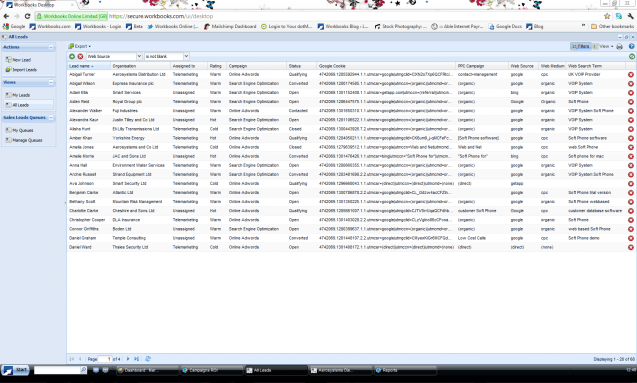
Use APIs
Price: API Dependent
Most analytics applications or reporting software will provide a free API for you (or your developer) to use. These APIs allow the developer to extract and manipulate information from a specific application or software to use as they require, providing they are within the licensing terms.
APIs become considerably more powerful when they are used alongside each other to create large data sets. Consider the information that you could get if you combined Google Analytics, Google Adwords, Raven and the MajesticSEO APIs together. Gathering information from these different areas could provide you with some very interesting data to analyse and make decisions.
The biggest advantage of using APIs for applications such as Google Analytics is that it helps you to create in-house tools or applications to extract data that you generate on a regular basis quickly and efficiently. Whether you want to upload that information to an internal network or directly into a document for further manipulation, all depends on the skill level of the developer.
Putting time and effort into learning how APIs work and how to get the most out of the web will help you create some great tools and find some interesting data.
For our clients, we currently use APIs to help us generate SEO reports that are time consuming. Using APIs alongside other 3rd party tools helps provide a more informed and actionable report.
Linkdex
Price: $49
Linkdex is an SEO tool predominately used for link building, although there are other aspects to the software including keyword ranking, task management and auditing.
The biggest asset that Linkdex possess is in its link building and prospecting suite, with some very impressive tools. What makes this tool different to all the rest on the market is that it uses the MajesticSEO index and adds an extra filter on it to remove any links deemed not to be influential. Other features, such as checking to see if the link still exists on a regular basis and showing a timeline of links that are built over a period of time, also stand out.
When creating SEO reports, I believe that incorporating link building progress is a must have and using the graphs and charts provided by Linkdex does exactly that.
Using the timeline chart you can see the progress of the link building campaign by seeing how many links had been created at the start of the program and how many have been built at present. This report will show the client a clear indication of how many influential links have been built to their website. Another good report to show is the site type reports, which splits all your links by the type of platform that they are built on. If you use this report and compare your site to your nearest competitor you can see where you might need to improve by identifying areas that they are stronger in.
Using Linkdex's link building reports to add to your SEO report will provide a more thorough link building analysis to your client. Since link building is a very important part of SEO, it is imperative that some kind of analysis is included, and if they aren't already then you should definitely do so moving forward.
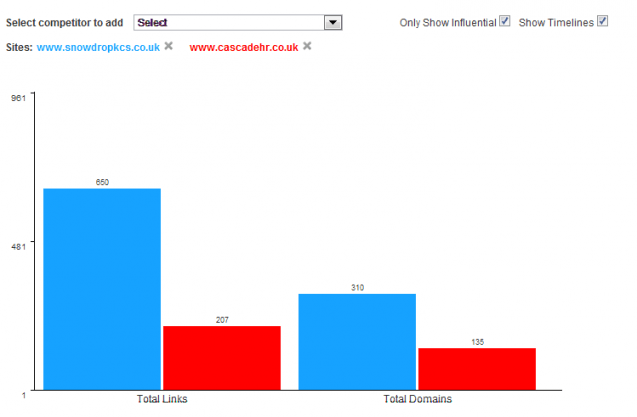
Daniel is an Oxford based SEO Consultant currently working for SEOptimise. He is an experienced search marketer currently working as SEO lead on a number of high profile clients. Away from SEOptimise Daniel has started a networking group in Oxford for digital professionals called OxonDigital. Twitter – @danielbianchini
Follow SEJ on Twitter @sejournal
Original Page: http://www.searchenginejournal.com/?p=35033
Inviato da iPad
Nessun commento:
Posta un commento